Carrier bloatware strikes again - this T-Mobile user's frustration is all too relatable

Smartphones aren't cheap, so plenty of people opt for carrier installment plans to spread out the cost. However, as we know all too well, there is no such thing as a free lunch.
Carriers have spiderwebs of ways to make a profit while offering you a new shiny Galaxy S25 Ultra with $1,000 off. Yep, one way is to lock you in for years with plans. And another way - unfortunately, as this T-Mobile user found out - is to annoy you constantly with apps you really don't want.
User Fantastic-Finger-177 has taken their frustration to Reddit's T-Mobile sub. The anger is clearly visible in the post and absolutely relatable - nobody wants bloatware, and nobody wants to be constantly urged by pop-up windows about updates and apps. Sadly though, even the fanciest Galaxy phones can fall victim to this if you've purchased from a carrier.
Pixel phone owners and iPhone buyers are surprisingly saved from bloatware automatically. Pixel phones offer a clean Android experience with minimal changes and are designed for that specifically. They are usually free from bloatware, and even if they come with something pre-installed from the carrier, these apps are usually minimal (like one app, for example).
However, if you're not a Pixel or iPhone fan, chances are you're getting bombarded with annoying software updates, apps you don't like, and other irritating and irrelevant stuff, if you bought the phone from a carrier - and in our case, from T-Mobile.
There's not a clean way to deal with this. In order to remedy this issue, as suggested by Redditors, you have to go to Apps and disable T-Mobile's App Selector.
Others suggest buying unlocked phones straight from the manufacturer. Of course, if you want to do this, it's crucial to verify if the phone supports the specific LTE and 5G frequency bands used by your chosen carrier, as the three main carriers use specific bands for wireless connectivity. Also, you can use carrier compatibility tools to ensure your phone will be able to support all the features.
All in all, if you ensure compatibility with your carrier, going the manufacturer route can be beneficial - you'll even get the updates on time, as carriers sometimes can slow the update process.
Carriers have spiderwebs of ways to make a profit while offering you a new shiny Galaxy S25 Ultra with $1,000 off. Yep, one way is to lock you in for years with plans. And another way - unfortunately, as this T-Mobile user found out - is to annoy you constantly with apps you really don't want.
I understand we need updates in software but do you really need to trigger the pop to shoving apps down my throat ????
-Fanstastic-Finger-177 on Reddit, February 2025
Pixel phone owners and iPhone buyers are surprisingly saved from bloatware automatically. Pixel phones offer a clean Android experience with minimal changes and are designed for that specifically. They are usually free from bloatware, and even if they come with something pre-installed from the carrier, these apps are usually minimal (like one app, for example).
Meanwhile, Apple just doesn't permit carriers to install additional apps on iPhones, because, you know... Apple is a control freak (often, to the user's benefit, just like in the case of bloatware).
However, if you're not a Pixel or iPhone fan, chances are you're getting bombarded with annoying software updates, apps you don't like, and other irritating and irrelevant stuff, if you bought the phone from a carrier - and in our case, from T-Mobile.
Bloatware and the like are actually the reason why many people don't buy phones from carriers:
This is why I won’t buy Android phones from any carrier.
-83736294827 on Reddit, February 2025
There's not a clean way to deal with this. In order to remedy this issue, as suggested by Redditors, you have to go to Apps and disable T-Mobile's App Selector.
One user even reports that out of nowhere an App Selector notification popped up to finish its setup on a phone that's been with the user for four years. As you might guess, after that the user's phone got flooded by apps they don't need. Disabling the App Selector did the trick...
My samsung didn't even have an update, and out of nowhere I got a notification from T-mobile that App Selector needs me to finish setup? I've had the phone for 4 years! What setup? Anyways, they automatically installed 8 suggested apps like TikTok and other useless garbage. I uninstalled them all and disabled App Selector.
-MrLakeShow on Reddit, February 2025
But yeah, keep in mind that after updates, T-Mobile's App Selector may come back, and you'll need to repeat the process.
For Verizon, the app responsible for bloatware is Verizon App Manager. For AT&T, you'll have to manually uninstall or disable any bloatware.
Others suggest buying unlocked phones straight from the manufacturer. Of course, if you want to do this, it's crucial to verify if the phone supports the specific LTE and 5G frequency bands used by your chosen carrier, as the three main carriers use specific bands for wireless connectivity. Also, you can use carrier compatibility tools to ensure your phone will be able to support all the features.
You can check your phone's compatibility to carriers here:
All in all, if you ensure compatibility with your carrier, going the manufacturer route can be beneficial - you'll even get the updates on time, as carriers sometimes can slow the update process.







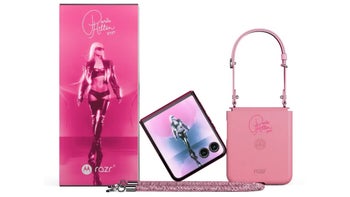


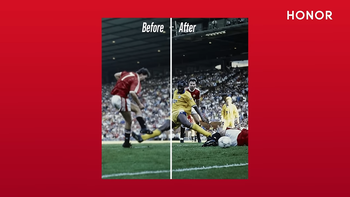


Things that are NOT allowed: