Finding something said in your videos will now be easier with this Google Drive update

Google Drive is making video content more accessible and easier to navigate with a new transcript feature. This update allows users to not only view captions but also see and search through a full transcript of their videos, making it simpler to find specific information or jump to key moments. This enhancement builds upon the automatic captioning feature introduced last year, further streamlining the process of working with video content.
Before this update, users could generate automatic captions for videos uploaded to Google Drive. This was a significant step towards improved accessibility, as captions make video content available to a wider audience, including those with hearing impairments. Creating captions manually can be time-consuming, so the automatic generation feature was a welcome addition. However, simply having captions wasn't always enough. Finding a specific point within a long video could still be a challenge. That's where the new transcript feature comes in.

This new feature is available to all Google Workspace customers, Google Workspace Individual subscribers, and users with personal Google accounts. To access the transcript, the video must have captions, which users can generate automatic captions by right-clicking on a video in Drive and selecting "Manage caption tracks," then "Generate automatic captions." The same can be done while the video is playing by accessing the three-dot menu. Once captions are present, the transcript can be accessed by opening the video, clicking the gear icon for video settings, and selecting “Transcript.” The rollout of this feature will occur in phases, with some users seeing it sooner than others.
This update could greatly benefit anyone who works with video content, from students and educators to business professionals. Imagine trying to find a specific piece of information in a recorded meeting or lecture. Previously, you might have had to scrub through the entire video, hoping to stumble upon the right section. Now, with searchable transcripts, finding that information becomes a quick and easy process.
Now, when a video with captions is played in Google Drive, a transcript appears alongside the video player. This transcript highlights the text that is currently being spoken, making it easy to follow along. More importantly, the transcript is searchable. Users can type in a keyword or phrase, and the transcript will highlight all instances where that word or phrase appears. Clicking on a highlighted word in the transcript will take the user directly to that point in the video. This functionality significantly improves the discoverability of information within videos.

Google Drive searchable video transcripts. | Video credit — Google







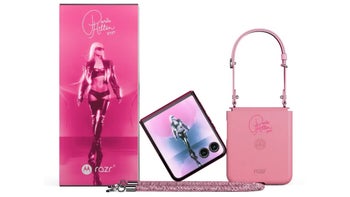


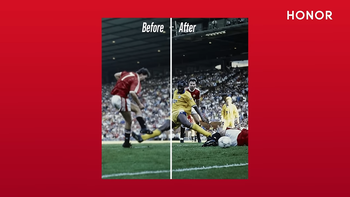


Things that are NOT allowed: