All Apple Intelligence features explained

After Apple rolled out the first batch of Apple Intelligence features, the company then released the second one with the iOS 18.2 update. Unfortunately, though, the smarter Siri that everyone was waiting for has been indefinitely delayed, with potential release in 2026.
While we wait for Siri 2.0 to arrive, users at least have access to the other AI features Apple teased last year, like Image Playground, Genmoji, Writing Tools enhancements, seamless support for ChatGPT and visual intelligence.
Remember, Apple Intelligence is currently only available in a few select markets like the US and the UK. Other markets, such as the EU, where AI regulations are more strict, only have Apple Intelligence on Macs by setting the language and region to U.S. English—iPhones and iPads still don't have access to it.
If you are wondering about device compatibility, Apple Intelligence works on iPhone 15 Pro and later models (it will not work on the regular iPhone 15 and iPhone 15 Plus versions). It will also work with any M1 iPad model or newer.
A list of Apple Intelligence features that are already available:
- iOS 18.1: Messages, Mail, and Notes writing tools
- iOS 18.1: Safari improves: page summaries and removal of unwanted ads
- iOS 18.1: Enhanced Photos app with smarter search and an object removal tool
- iOS 18.2: Visual Intelligence (works like Google Lens)
- iOS 18.2: Image Playground lets you generate images
- iOS 18.2: Genmoji lets you create unique emojis
- iOS 18.2: ChatGPT integrated in iOS
- iOS 18.2: Mail app gets Smart Categorization, Digest View, Smart Reply, Email Summaries
Apple Intelligence features we are waiting for:
- Siri 2.0 with contextual awareness, new actions and third-party apps integration
- Priority Notifications
- Sketch style for Image Playground
*Apple Intelligence is currently available in only select few markets like the US. It is not available in the UK and other European countries at the moment.
Jump to:
All iPhone 16 Apple Intelligence features in chronological order
iOS 18.1 (released on Oct 28, 2024)
Writing and summary tools
Apple Intelligence—like many other AI models—changes the way you write by being your personal editor. You can use it to have an email written in a different tone (friendly, professional, concise), or to proofread the text. It is also capable of summarizing, placing key points or a list, and even inserting a table.
- Proofreading — Apple Intelligence has powerful proofreading capabilities, although they are not perfect. If haven't written enough text, you get a pop-up message saying that the feature might not work properly for shorter selections. If the message is long enough, however, proofreading via Apple Intelligence does a good job at correcting and polishing your text.
- Rewrite — The Rewrite feature comes in handy when you want help with restructuring your text so that it changes its tone. There are three presets: Professional, Friendly, and Concise. You can also give specific instructions about what you want to changed. Sometimes the rewritten version will be perfect and you won't need to alter what the AI has given you, but usually you want to step in and tweak a thing or two. The benefit here is that the AI has done most of the job for you.
- Text summary, Key Points, List and Table — You can have long messages and emails summarized. This even works with email threads, helping you catch up quickly on the most important parts. In fact, you can summarize any written text.
- Notification summary — This is probably the feature that users will feel the benefit of the most. It helps you get a concise and direct summary of your notifications, eliminating the need to tap on each one. The feature works with all apps, both first and third-party ones. What makes it even nicer is that you can decide for which apps to enable it.
Reduce Interruptions
iOS 18.1 introduces a new Focus mode called “Reduce Interruptions,” powered by Apple’s AI. This intelligent feature prioritizes urgent notifications, such as an important calendar event or a message that required your immediate attention, while silencing less critical ones.
It feels a lot like the Scheduled Summary feature for Notifications, but it couple of steps further by sifting through the low-priority information to give you only what you should really pay attention to.
Like other Focus modes, Reduce Interruptions lets you customize which apps and contacts can always reach you. You can easily manage these settings in the Settings app.
It feels a lot like the Scheduled Summary feature for Notifications, but it couple of steps further by sifting through the low-priority information to give you only what you should really pay attention to.
Like other Focus modes, Reduce Interruptions lets you customize which apps and contacts can always reach you. You can easily manage these settings in the Settings app.
Mail app improvements
The Mail app has been given a much-needed overhaul via Apple Intelligence. Here are the new features it comes with:
- Smart Categorization: Emails are automatically sorted into Primary, Transactions, Updates, and Promotions. The AI will also determine which emails are of higher priority and bring them at the top in a dedicated section.
- Digest View: Groups emails by sender for easy reference. This feature is especially helpful if you have a long ongoing thread of emails with someone specific.
- Smart Reply: AI-powered response suggestions. The feature is rather bare bones and only offers very quick and short replies, which tend to be unhelpful, so you will probably still rely on manual replies.
- Email Summaries: Quickly understand email content without opening.
Voice transcription
Users now have the ability to record, transcribe, and summarize audio from the Phone and Notes apps. This feature helps you get a rough idea of the information the recording covers, which is a much quicker way to access it than having to listen to it.
Enhanced Photos app
- Clean Up — Much like with Google's Magic Eraser tool, Apple has added a way for users to remove unwanted objects from photos. In fact, the tool appears to be even better, as it is aware of other parts of the image.
For example, if you want to remove a person that is partially behind someone else, the phone is aware of who/what you want to keep and does not let you accidentally cut them away as you mark the object you want removed.
The new Clean Up tool can be used on photos you have taken prior to the iOS 18.1 update.
The new Clean Up tool can be used on photos you have taken prior to the iOS 18.1 update.
- Advanced search — Searching through photos and videos is now more intuitive as the app can understand more complex queries. You can describe what the image contains by typing in the search bar and the phone will give you whatever photos and videos match your description. In our experience, however, it the feature takes your input quite literally, excluding anything that doesn't exactly match what you have written.
- Creating memory movies — Users can also create a memory by simply typing a description, with Apple Intelligence transforming their photos and videos into a movie. iPhones were already capable of creating such movies, but the new part here is that you can now give specific directions and guide the automated process.
Some Siri improvements

Siri's new look with glowing sides and corners. | Image by PhoneArena
- A new look — Siri now has a new look when it is activated, with a soft colorful glow appearing at the corners of your screen instead of the bubble we are used to.
- Natural conversations — With iOS 18.1 and the introduction of Apple Intelligence, Siri is more capable of handling conversations more naturally. This means you can ask Siri questions without worrying if it understands you when you stumble over words as you talk. It also means that you no longer have to be that careful about your wording and pronunciation. Even if you change your mind mid-sentence, the assistant adapts to the changes.
You can even ask follow-up questions or give follow-up commands to Siri. This was somewhat possible before, but now Siri understands and acts upon more complex inputs. For example, you can ask Siri "What will the weather be like at Half Dome Yosemite tomorrow?" and then ask Siri to create a hike event there for that day.
- Apple product guides and instructions — Siri is now also capable of giving you step-by-step instructions on any problem you need a solution to that is related to an Apple product. The feature directly draws from Apple's own website, so you might not get the best answer if your question or problem are very niche. Also, you receive the information in plain text, with not visual instructions, so you might still have to do additional research if your situation requires it.
- Text-Based Interactions
iOS 18.2 (released on Dec 11, 2024)
Genmoji: Endless emoji possibilities
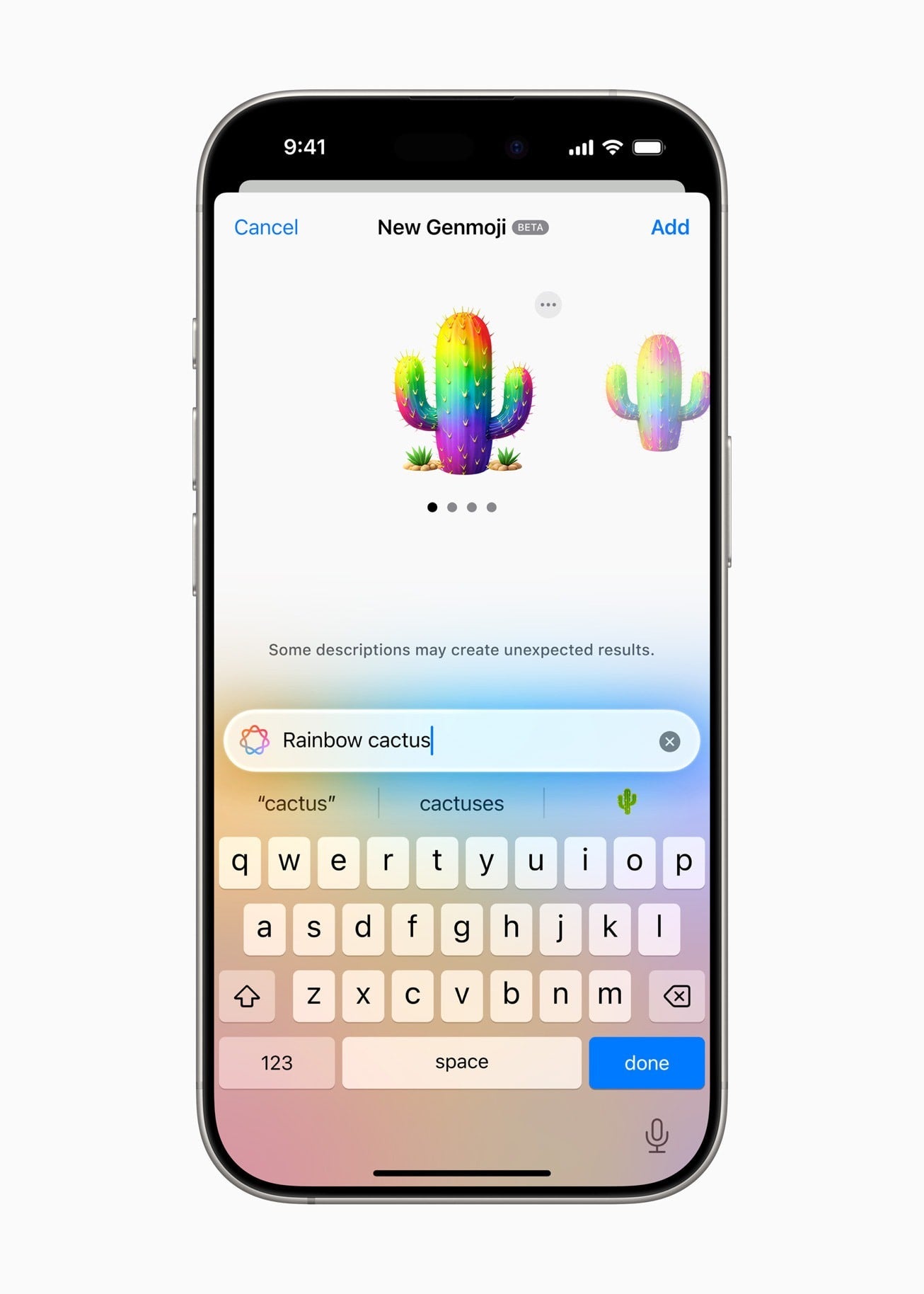
Genmojis have the exact same style as traditional iOS emojis.
With Genmoji, users can create personalized emojis based on descriptions or photos of friends and family. These emojis can be customized with accessories like hats or sunglasses and shared inline in messages or as stickers in Tapback.
Image Playground: Generative images

Image Playground is integrated into Messages, so you can directly generate visuals and send them to others from there.
This feature lets users create unique images from text descriptions or photos. The generated images can be styled in fun formats like Animation or Illustration, and can be easily shared in apps like Messages, Keynote, and Freeform. The app appears rather limited compared to the alternatives such as Microsoft's DALL-E though.
Visual Intelligence
Visual Intelligence allows users to "instantly learn about everything they see" by using their iPhone's camera.
Here's how it works:
- Capacitive Camera Button: To activate Visual Intelligence, hold down the Camera Control
- Point and Shoot: Point the camera at any object or scene
- Instant Information: Using a combination of on-device intelligence and Apple's cloud-based services, the iPhone will analyze the image and provide relevant information.
For example, you could take a picture of a restaurant, and Visual Intelligence can work its magic to get information such as working hours, phone number, reviews and more. Another example is you could use it with a flyer or document to extract key information like title, date, and location. The options are practically endless – point it at a dog, and it should be able to determine the breed, and ChatGPT support is baked in so you can ask further questions.
Visual Intelligence is available on all iPhone models with a Camera Control.
ChatGPT integration
ChatGPT is now integrated into both Siri and Writing Tools, so you can get AI-generated content and images without switching between apps. This is a more streamlined experience and gives users full control over when and how to use it.
More writing tools
The new Describe Your Change feature offers users more control over their text, making it easier to adjust tone, style, or add dynamic elements. This feature is available systemwide across Apple and third-party apps.
Safari 18
Apple's Safari browser is getting some helpful updates to make browsing easier. A new feature called Intelligent Search uses artificial intelligence to analyze web pages and highlight key points or phrases. It can also provide a summary of the content, saving you time spent reading through long articles.
More exciting is the new Web Eraser tool that lets you remove unwanted elements from websites, like ads or distracting sections. Once removed, these elements stay hidden for future visits, creating a cleaner browsing experience.
Enhanced Privacy Features
Apple’s focus on privacy continues, with many of the new Apple Intelligence features running directly on the device. For cloud-based requests, Private Cloud Compute ensures that no personal data is stored or shared, maintaining strong security.
Apple Intelligence works with UK English and more
The new AI features that have come out up to this point are also getting support for other English dialects: such as U.K., New Zealand, Canada, Australia, and South Africa.
iOS 18.3
Apple did not introduce any major AI-related upgrades or features with the iOS 18.3 update, but there were some smaller ones:
- AI-summarized news notifications marked in italics: To avoid confusion and misinformation, Apple now displays AI-summarized news notifications in italics to help users identify when content is generated by Apple Intelligence.
- Option to disable summarized notifications: Users can now turn off AI-generated notification summaries from Settings or directly from the notification itself, giving them more control over content accuracy.
- Apple Intelligence enabled by default: Apple Intelligence features are now turned on automatically for compatible devices (iPhone 15 Pro, 15 Pro Max, and iPhone 16 series), even before full device setup.
- Visual intelligence improvements (iPhone 16 series only): The Camera Center can now detect dates from posters and add them to your calendar, as well as identify plants and animals using on-device AI.
Features we are waiting for:
- Contextual Awareness and Proactive Assistance
While you can ask Siri to use ChatGPT for your queries in iOS 18.2, the Siri assistant is still its old self.
For instance, if you ask Siri, "When is mom's flight landing?" it will search contacts and messages to give you the flight details. You can even follow-up with a question about any plans you made with that person like "What's our dinner plan?" and Siri will draw out the exact message that has the information you need.
- Priority Notifications
Priority Notifications that highlight your most important alerts on the lockscreen. This feature is expected with iOS 18.4, with some other additions like AI-generated App Store review summaries.
- More language support
This is also when Apple is expected to add support for other languages, including Chinese, French, Spanish and Japanese.
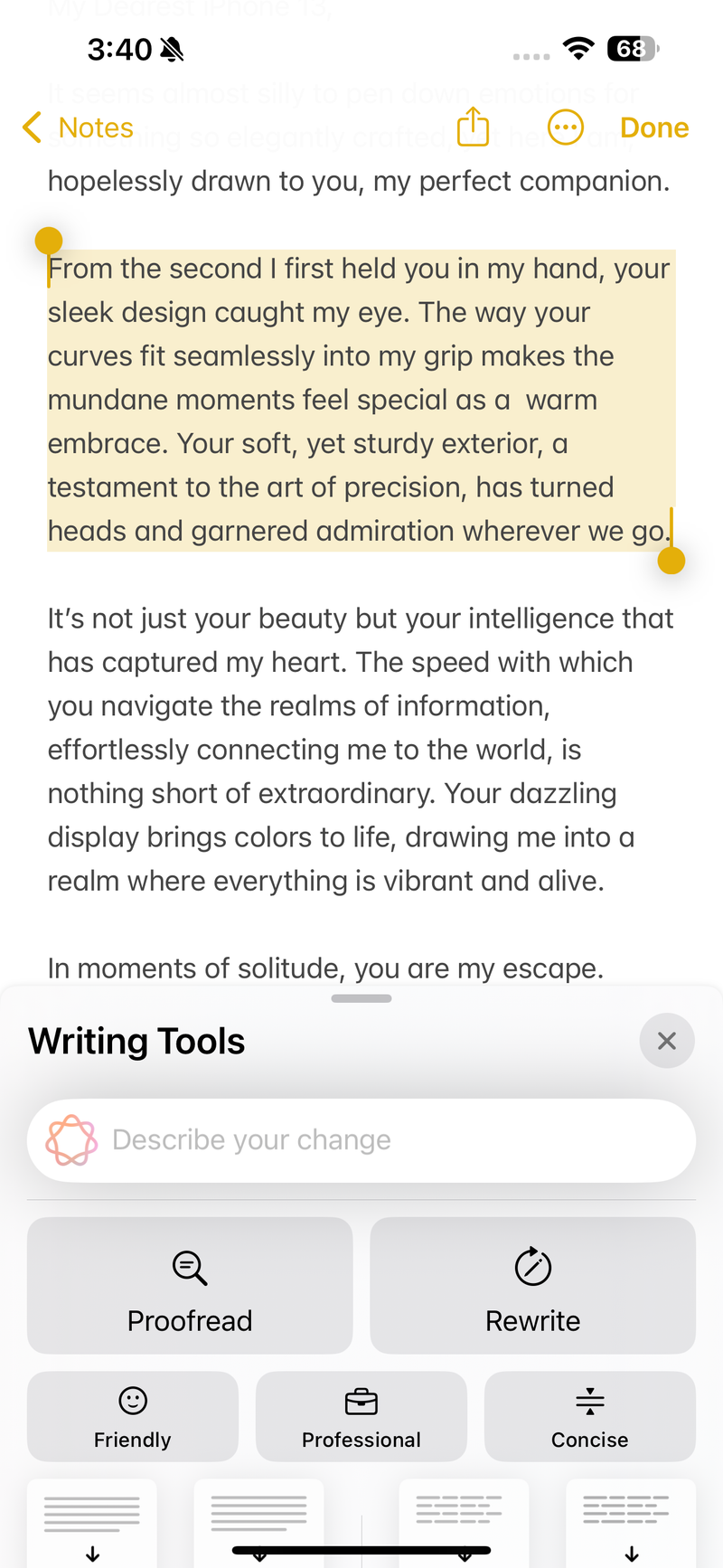
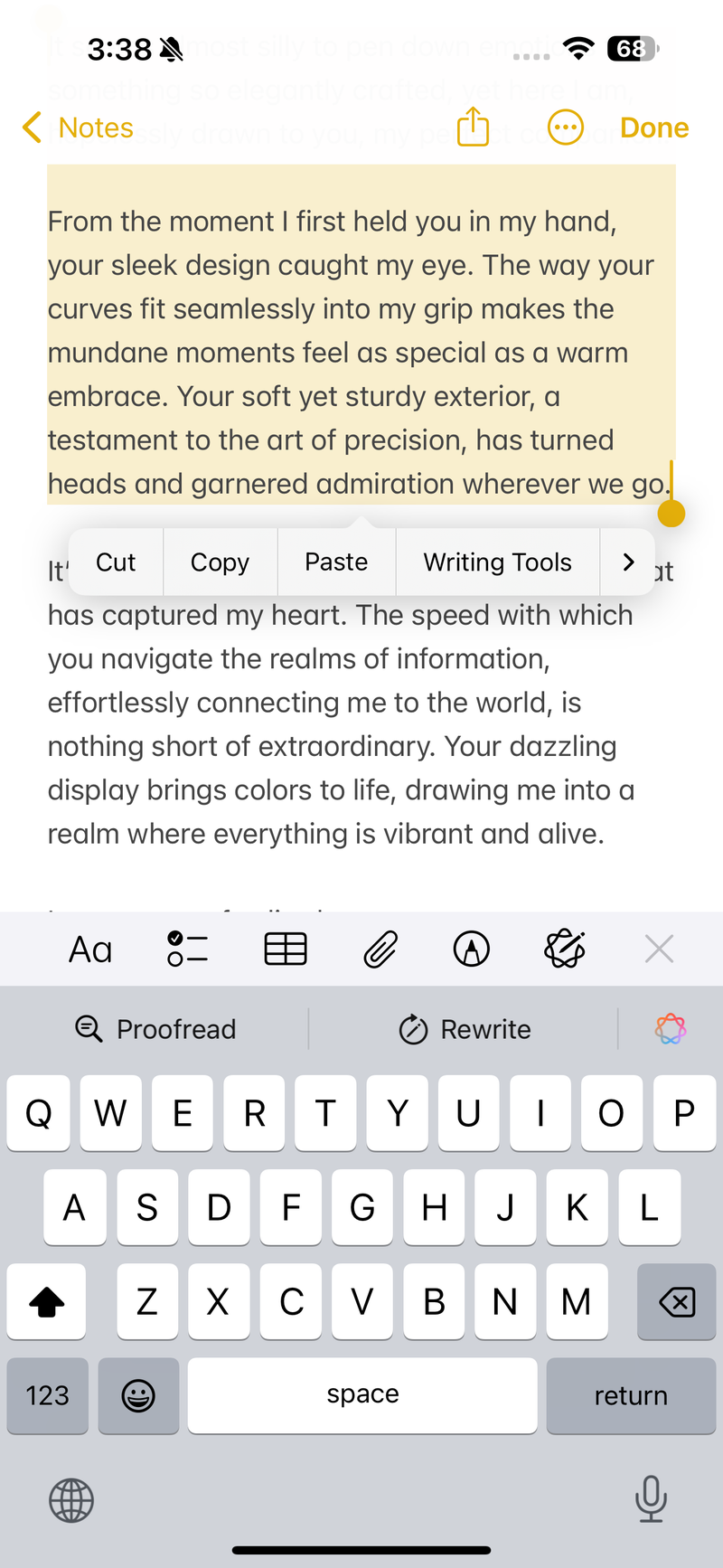
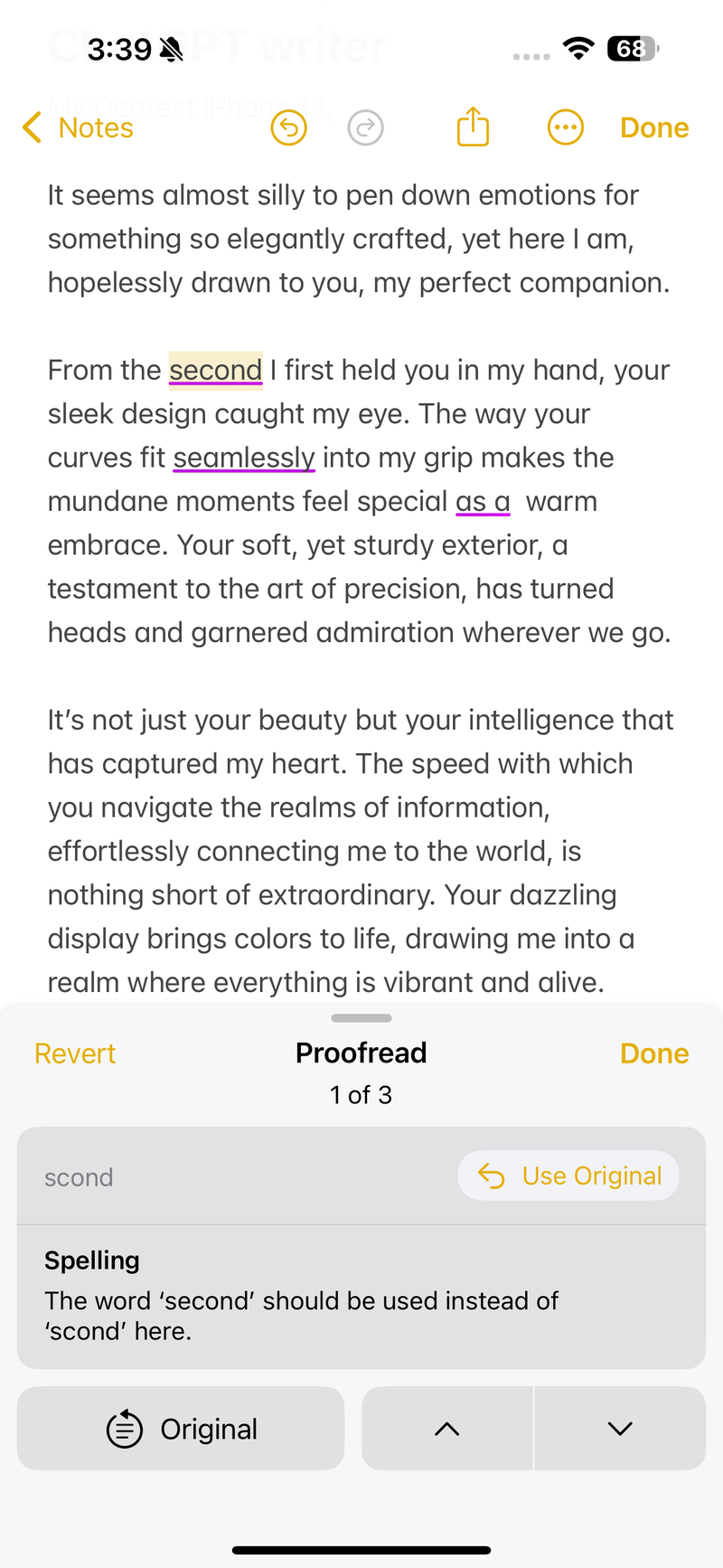
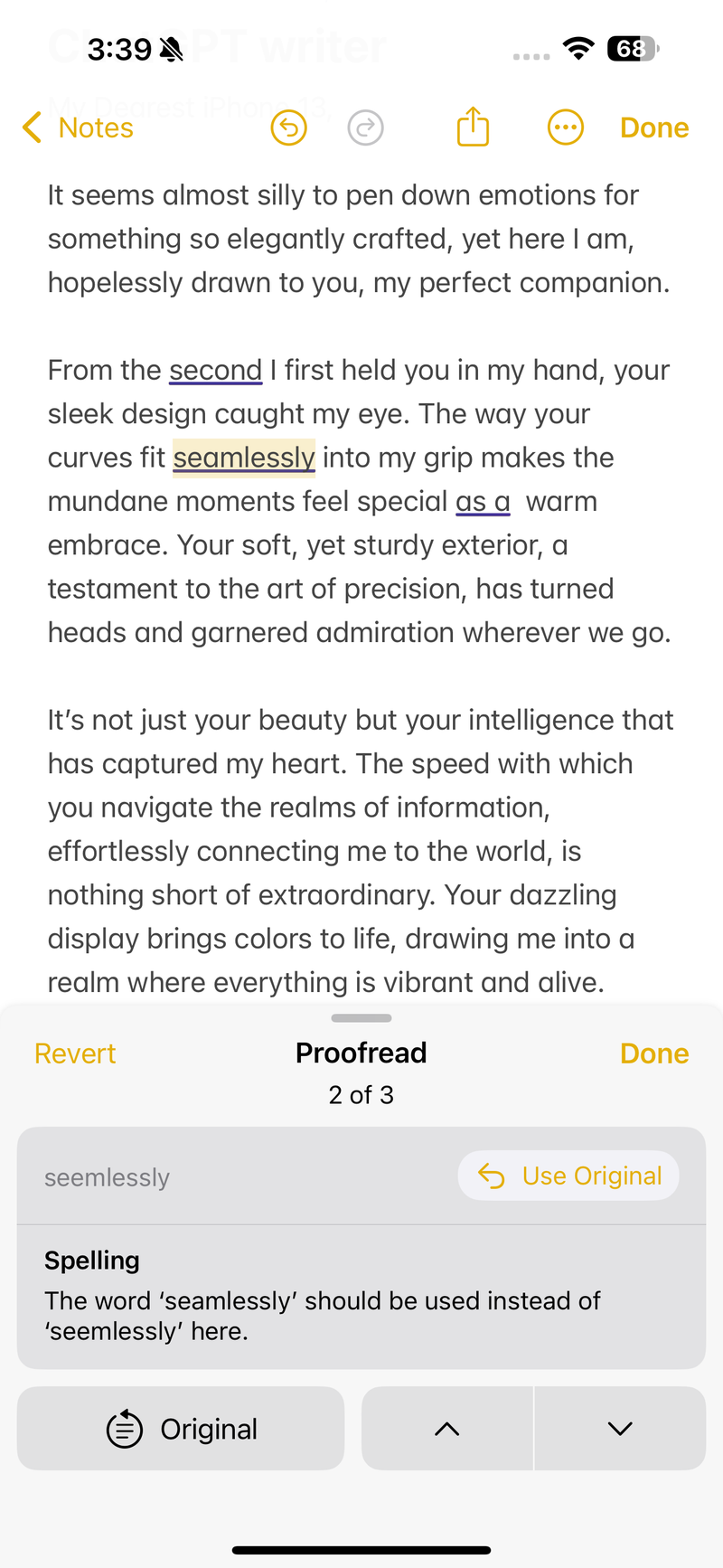
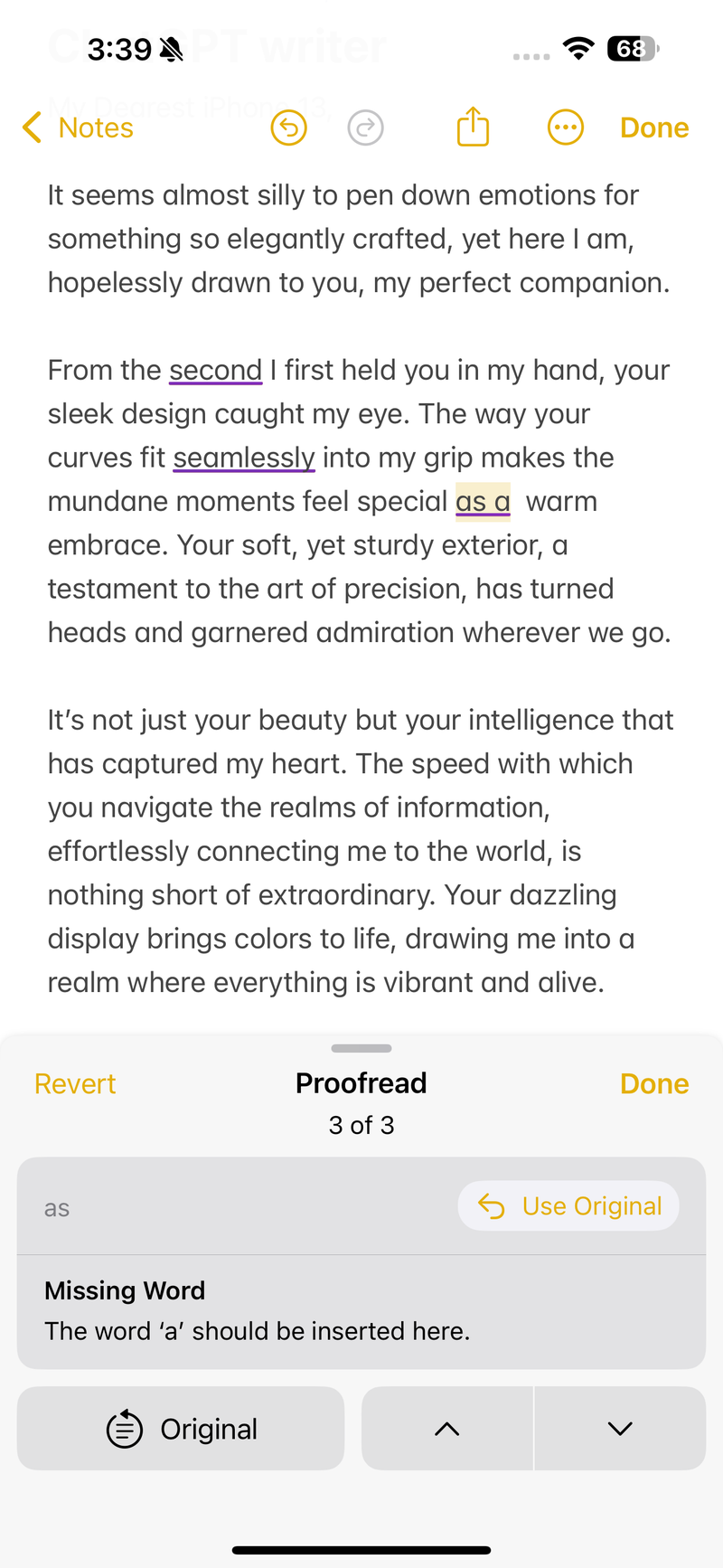
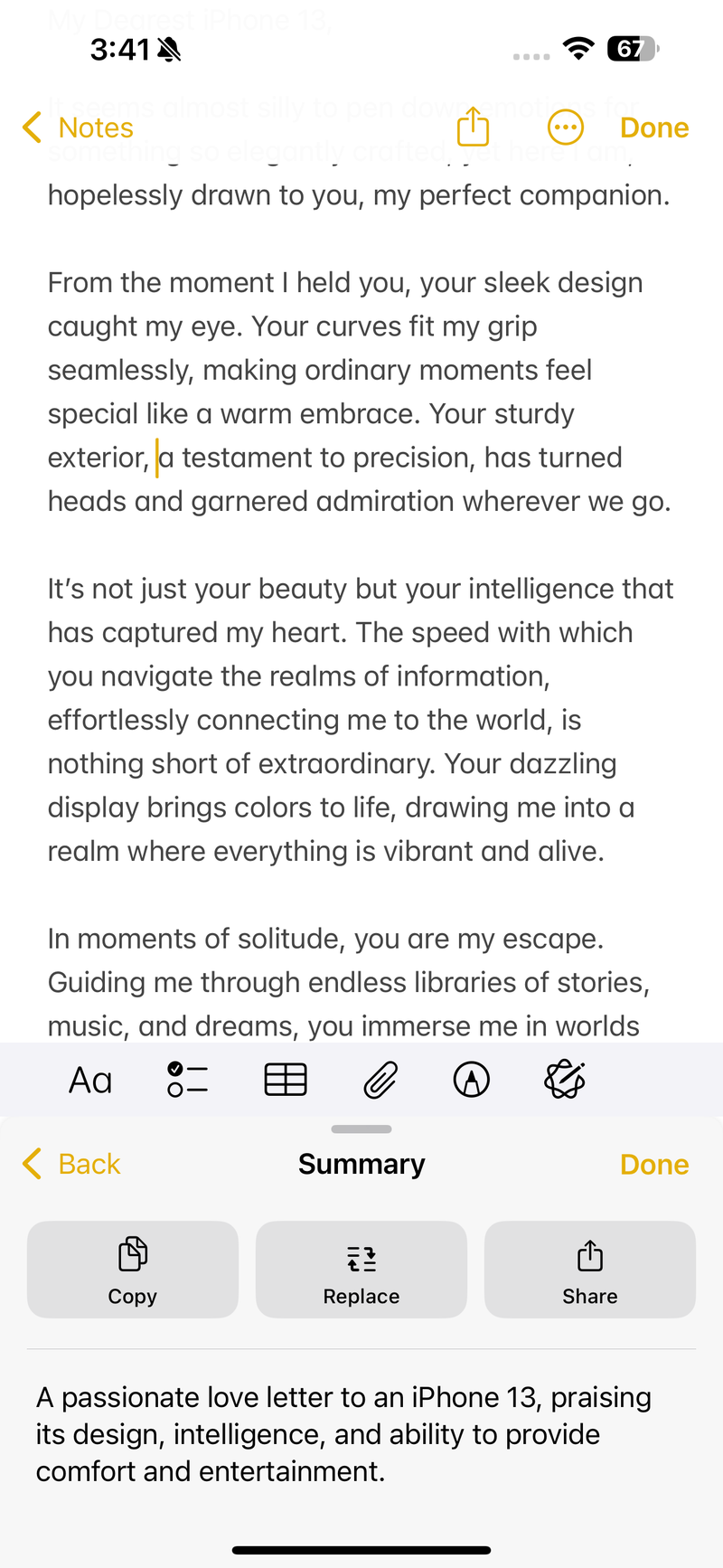
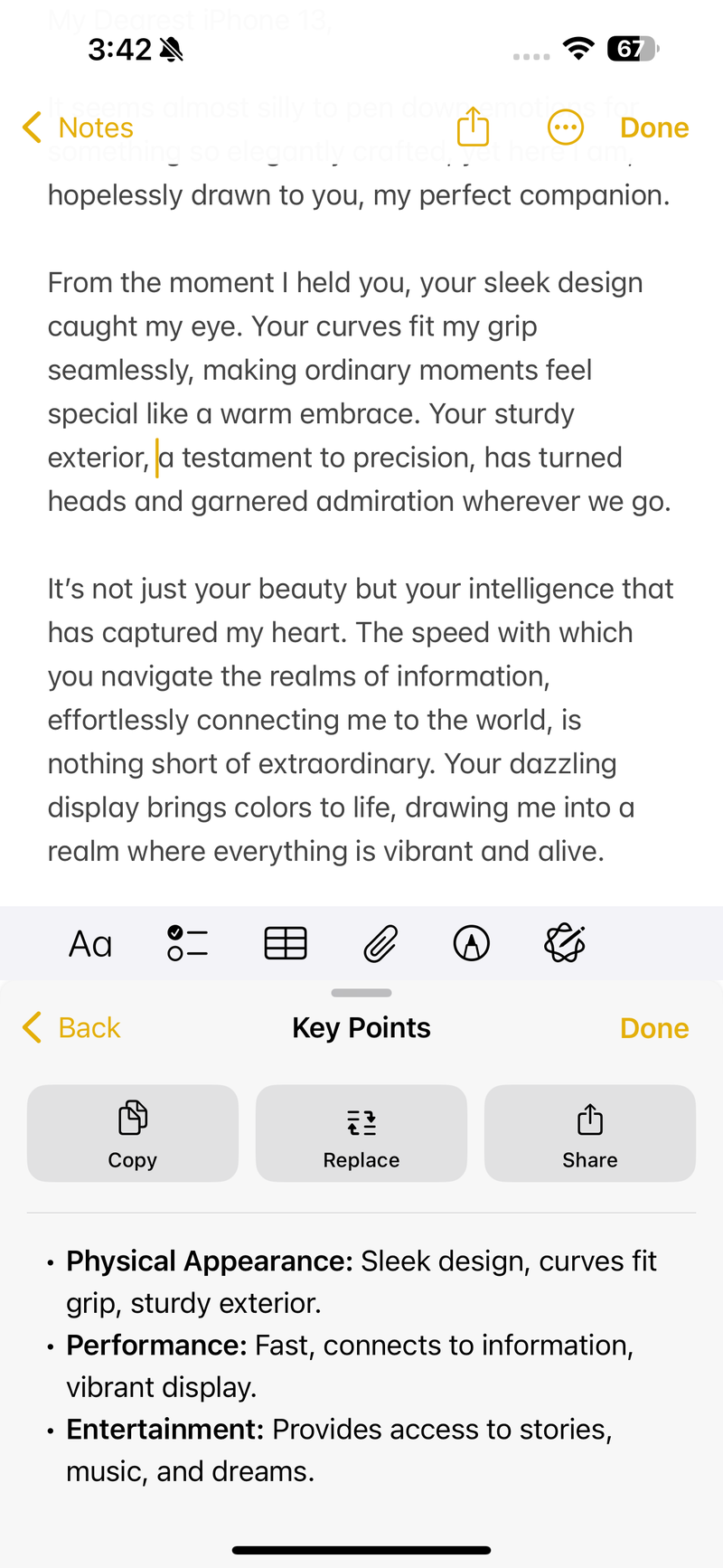
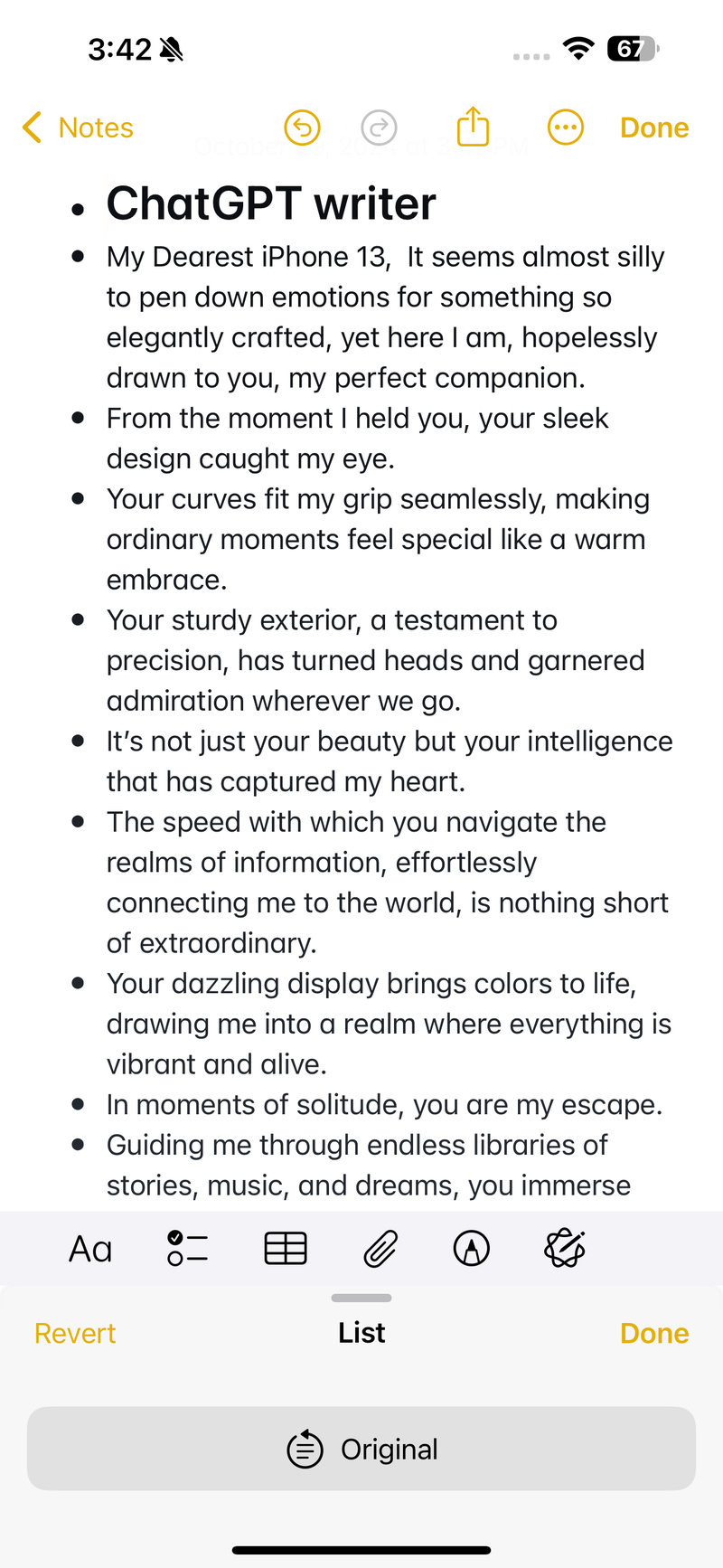














Things that are NOT allowed: