Apple Watch Series 6 Review
We may earn a commission if you make a purchase from the links on this page.

It retains the modern design language and brilliant features that have made previous-generation models so popular, and introduces new options like Blood Oxygen monitoring, extra watch faces, and the highly anticipated Sleep Tracking feature.
These updates are coupled with welcome improvements in the display and performance departments. Overall, the Apple Watch Series 6 is arguably the best day-to-day smartwatch on the market right now.
In the box:
- Apple Watch Series 6
- Magnetic charging dock (NO power adapter)
- Wrist band
- Warranty information and quick start guide
Design & Style
Unlike most other smartwatches on the market, the Apple Watch Series 6 boasts a sleek rectangular design with a ceramic rear panel. Sitting on the left is a speaker and on the right is a button, microphone hole, and a digital crown that offers haptic feedback.
The top and bottom are used to attach the accompanying bands. Apple offers an extensive lineup that consists of the new Solo Loop and Braided Solo Loop, as well as the more traditional Sport Band, Sport Loop, Leather, and Stainless Steel options.
The color and finish options don’t disappoint either. As standard Apple offers an aluminum housing that can be picked up in Space Gray, Silver, Gold, and the new Blue and Product (RED) colors.
If you’re willing to spend more, the Stainless Steel case can be acquired in Graphite, Silver, and Gold. And if money’s no issue, there’s the Titanium and Space Black Titanium cases.
As with previous Apple Watch models, the Watch Series 6 is available in two sizes – 40mm and 44mm.
Display & Watch Faces
The Retina Display on the Watch Series 6 looks identical to the ones featured on the older Watch Series 4 and Series 5. But Apple has made some key changes that improve the overall experience.
Namely, the Always-on-Display that was introduced only last year has received a bump in brightness. Apple says the feature is now 2.5 times brighter than before and that’s certainly noticeable in day-to-day use.

That’s a lot of info for one watch face but I can easily read all of it thanks to the brighter Always-on-Display.
Speaking of watch faces, watchOS 7 introduces a range of new options. Leading the way are the Typograph, GMT, Count Up, Stripes, and Artist faces that can be customized to your liking.
Apple has also announced a fun new Memoji and Animoji watch face option. You can use that to have random Animojis on your watch at all times or to show your personal one.
The Apple Watch Series 6 doesn’t support third-party watch faces, but the company does offer a decent amount of in-house options and now allows sharing of personalized watch faces.
Software and Performance
UPDATE: By the way, Apple just introduced watchOS 10 during WWDC 2023. The new OS will be available in the fall, and comes with a variety of useful new features, redesigned watch faces with widgets, and more! Coming to supporting Apple Watches (Apple Watch Series 4 or higher).
Apple has pre-installed watchOS 7 on its newest smartwatch and it introduces updated animations that feel very slick. It sits alongside the new Apple S6 systems-in-package, which is the reason the Watch Series 6 is up to 20% faster than its predecessor.
In real-world use the watch feels incredibly fast. Every single app I tried opened up instantaneously, the only exception being the built-in App Store which can sometimes take a second or two to fully load.
Blood Oxygen Monitoring
Unlike the Apple Watch ECG feature and irregular heart rhythm notifications, which are also present on the watch and have been certified by local authorities across the globe including the FDA, the new blood oxygen feature is not recommended for medical purposes.
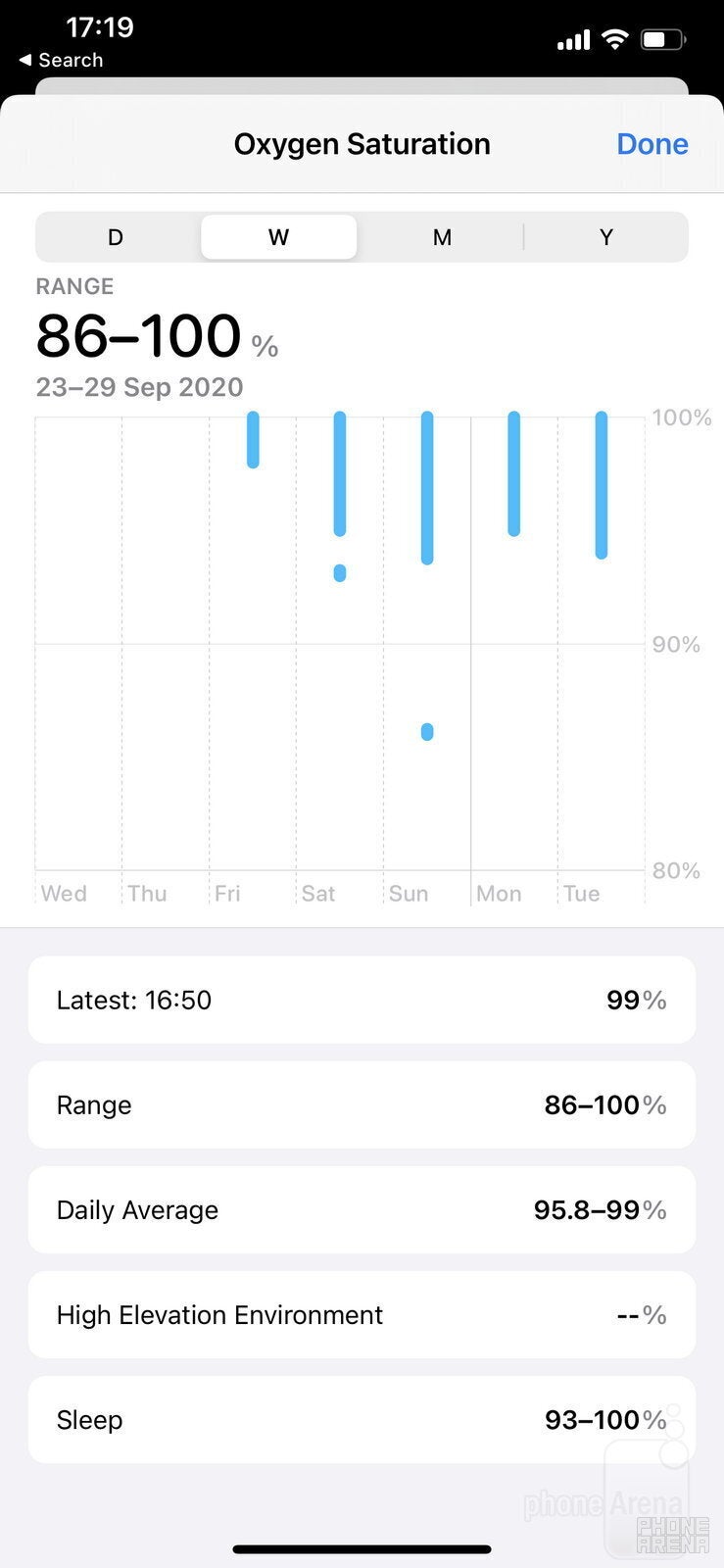
To take a measurement, just open the aforementioned app and press start. The process only takes 15 seconds and to get the best possible reading it’s recommended you rest your wrist on a table and make sure your strap is well-adjusted.
Sometimes you’ll get an ‘unsuccessful measurement’ as I did quite a number of times. But in most instances, this is down to the watch being too low on your wrist or the strap being either a little too tight or loose.
Once you’ve worked out the sweet spot, which admittedly took me quite a few tries, the measurements are pretty consistent. I got 100% on my first reading – which is perfect – and most of my readings since have been between 95% and 100%.
I have had some in the lower 90s as well and even one that registered 86%, but these were mostly taken while I was sleeping without me noticing. Unlike rival watches, the Apple Watch Series 6 keeps on top of blood oxygen levels throughout the day via background measurements.
All of your blood oxygen data is bundled together in the Respiratory section of the iPhone’s Health app. It’s a real shame the watch can’t detect symptoms, but readings above 90% are generally considered healthy, so it’s up to you to interpret everything.
Sleep Tracking
Sleep Tracking isn’t an Apple Watch Series 6 exclusive but rather one that arrives with the recent watchOS 7 update. To take advantage of Sleep Tracking, you can either activate Sleep Mode manually each time you head to bed, or set a Sleep Schedule for the week.
I opted for the latter and was happy with the experience. As soon as bedtime starts, the Always-on-Display automatically deactivates and an analog watch face appears if you tap it at night.
The feature works alongside my iPhone, so it knows when I’m using the phone in bed even though I’m meant to be sleeping. It also detects when I wake up in the middle of the night and logs that time as ‘in bed.
Another thing I found frustrating is that once your alarm is turned off in the morning the watch stops sleep tracking entirely. Admittedly that makes sense, but if my watch knows how many flights of stairs I’ve climbed, surely it can calculate how long I’ve spent in bed after waking up, which I’m guilty of at the weekends.
If you want any of that included in the Health app, you’ll have to log it manually as I did last weekend.
Anyway, that’s only me nitpicking. The new Sleep Tracking feature is pretty great overall and I’m now a lot more aware of how much time I actually spend sleeping each night because of it.
Handwashing
The timing of this feature couldn’t be any better considering the state of the world. It essentially starts a 20-second timer on the watch and encourages you to wash your hands thoroughly.
It works by listening out for running water and is generally accurate. The animation can sometimes take a few seconds to appear, because the watch is checking that you’re definitely washing your hands, but those missed seconds of animation are accounted for.
I’ve found myself washing my hands for longer because of the timer, which can only be a good thing, and I’m sure other people will end up doing the same.
Fitness
Everything mentioned above is paired with a range of new fitness options including dance tracking, core training, functional strength training, and cooldown. These arrives as part of watchOS 7 and sit alongside more traditional options like running and cycling.

Battery Life & Charging
Apple officially rates the Watch Series 6 for 18 hours of use on a single charge. That’s about right if you’re working out during the day, but when you aren’t it should easily last longer than that.
I’ve averaged about 1.5 days – double the official battery life – without workouts. I’m disappointed Apple hasn’t made an effort to reach that coveted 48-hour mark, but 36 hours of use on a single charge is at least acceptable.
The one big improvement in the battery department comes in the form of faster charging. Apple has increased speeds and says 1 hour will take the watch from 0% to 80%. A full charge, on the other hands, now takes 90 minutes rather than 120 minutes.
That still isn’t incredibly fast, and I’ve sometimes found myself topping up with short charges during the day rather than leaving it on a surface for 90 minutes, but it’s a noticeable improvement nonetheless.
Also, there’s one downside worth mentioning – the Silicon Valley-based company has removed the charging brick from the box citing environmental reasons, so you’ll have to make do with an existing power adapter.














Things that are NOT allowed: