Pixel's exclusive Simple View feature helps those with impaired vision use their phones

The other day we told you that Google had started rolling out the December Pixel Feature Drop. One of the features Google is dropping on Pixel 6 and later models is an accessibility feature called Simple View developed for the elderly and those with impaired vision. Once the December Pixel Feature Drop hits your compatible Pixel model, go to Settings > Accessibility. The feature will improve the legibility of text and simplify the layout of the screen and navigation.
With the app, users can increase text and icon size, add navigation buttons, and make the layout of the screen easier to use. Sure, some of these things can be changed elsewhere in the Settings app, but Simple View delivers to those with vision issues an easier way to make the screen easier to see. With Simple View, font size is increased by one tick from the default scale of 1.0 to 1.15. If your font size is already above this range, Simple View will reduce it.
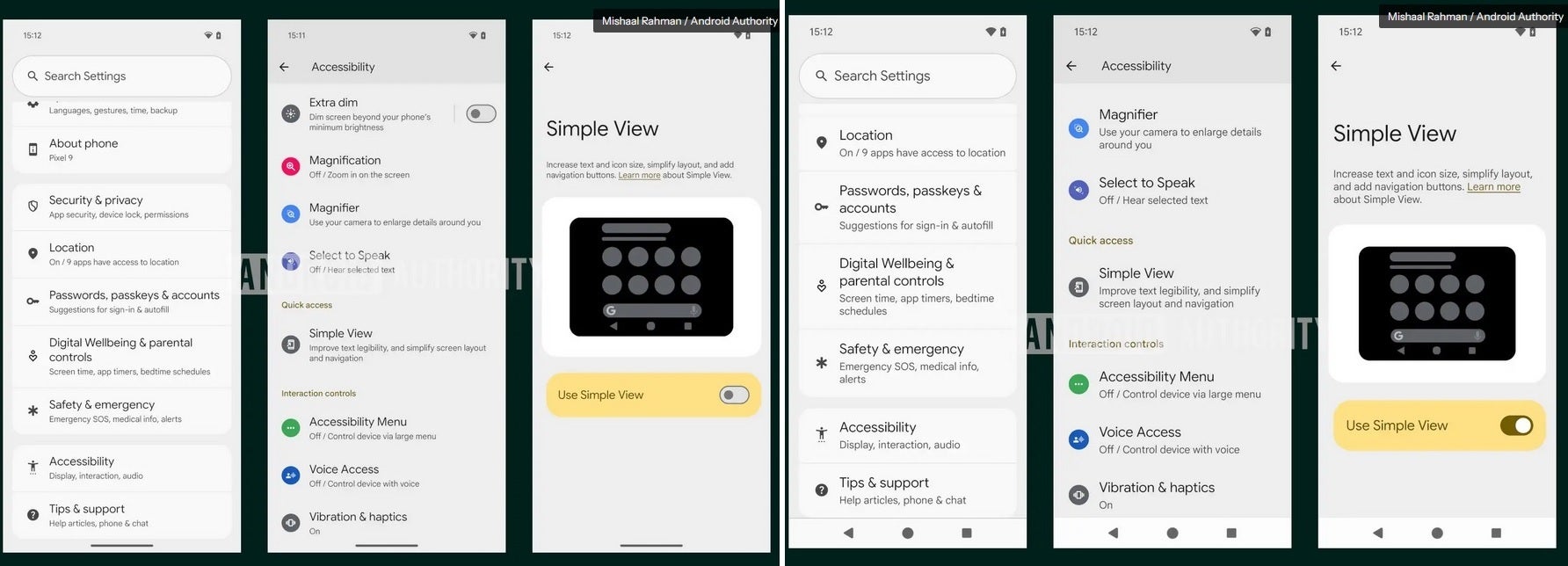
On the left, Simple View is disabled and on the right, Simple View is enabled. | Image credit-Android Authority
The feature will also increase the display size by one tick hiking the DPI (dots per inch). This results in a higher resolution screen with a sharper and clearer image. With Simple View toggled on, the Pixel disables gesture navigation and enables three-button navigation. Surely you remember the old school three buttons: Back, Home, and Switch Apps. These buttons are found on the bottom of the screen making it easier for someone with limited vision to navigate their phone.
Lastly, with Simple View, the amount of time needed for a press on the screen to be considered a "long-press" is increased from 400 milliseconds to 1,000 milliseconds. This prevents someone with impaired vision from accidentally activating a long-press because they couldn't see what they were pressing on the display.
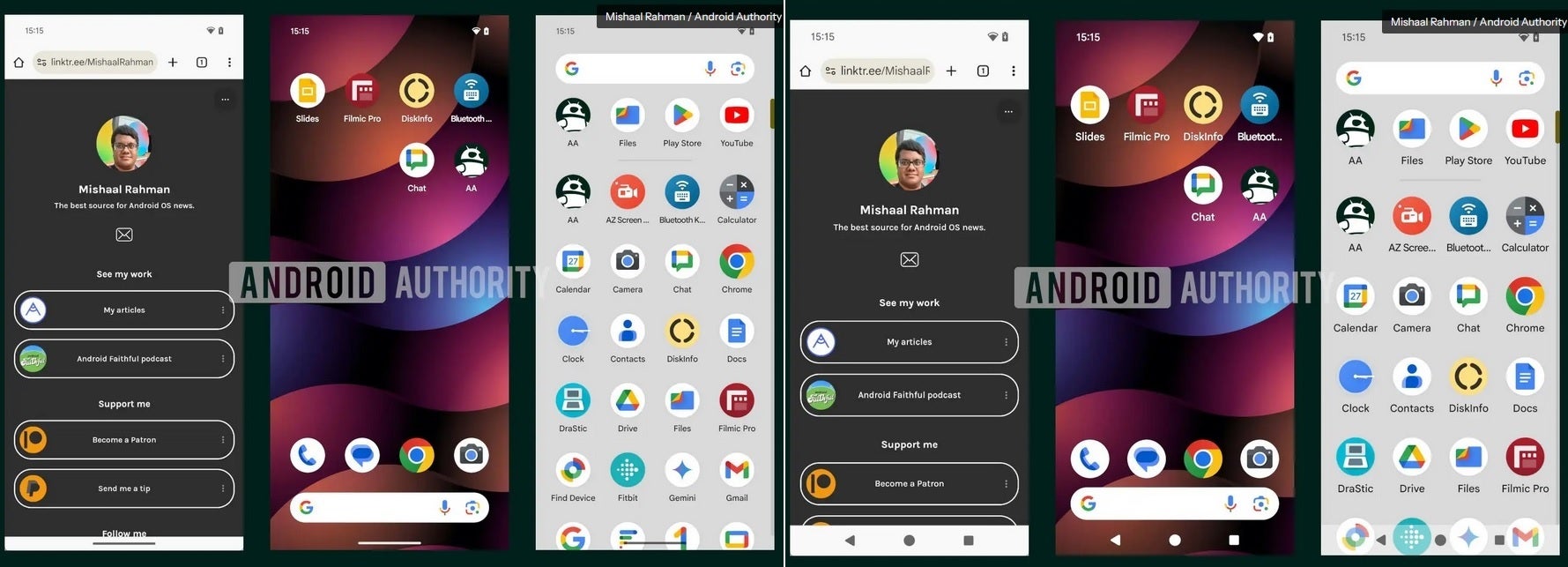
On the left, Simple View is disabled and on the right, Simple View is enabled. | Image credit-Android Authority
Disabling Simple View returns all of these settings to their original settings. With Simple View on, the screen looks less cluttered and even toggles are easier to read. The feature is a Pixel exclusive and according to Android Authority, it will be added to the Setup Wizard helping those with vision problems use their phones during setup. Additionally, it originally appeared as though Google planned to have a special wallpaper surface whenever Simple View was enabled. That doesn't seem to be the case now but Google might add this feature in the future to tell someone with bad eyesight that Simple View was activated.
As someone with family members who suffer from impaired vision, I'm happy to see Google working on a way to help them continue to use their smartphones without struggling to read the screen. It should be noted that Simple View is not available for the Pixel Fold, the Pixel Tablet, or the Pixel 9 Pro Fold.









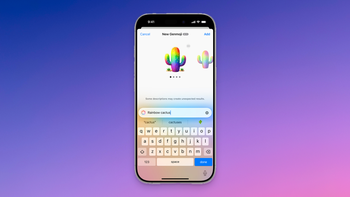



Things that are NOT allowed: