Google surprises Pixel users with an August release of stable Android 13

It's only the middle of August and Google surprised Pixel users by releasing Android 13 this afternoon. For example, Android 12 wasn't made available to Pixel users until October 19th of last year. For Pixel 6 series users, the update to Android 13 is going to improve the under-display fingerprint sensor which has been sluggish in Android 12. Personally, this writer has seen a huge improvement after installing Android 13 beta 4.1.
Other new features include an updated media player that now includes album artwork. Apps can be customized by language, color, and theme. With Android 13, some third-party app icons will match the color and tint of a phone's wallpaper instead of just the icons belonging to Google apps. You also have more control over the information that apps can and cannot access including certain photographs, videos, and clipboard history.
Android 13 allows Pixel users to disable the two-line digital clock that appears when there are no notifications
The update will also allow Pixel users to turn off the huge two-line digital clock when there are no notifications and have it moved to the top left-corner. And your smart home devices can now be controlled from the lock screen without having to unlock your handset. These features need to be toggled off and on, respectively. You can find these controls by going to Settings > Display > Lock screen > Double-line clock (which is enabled by default) or Control from locked device (which is disabled by default).
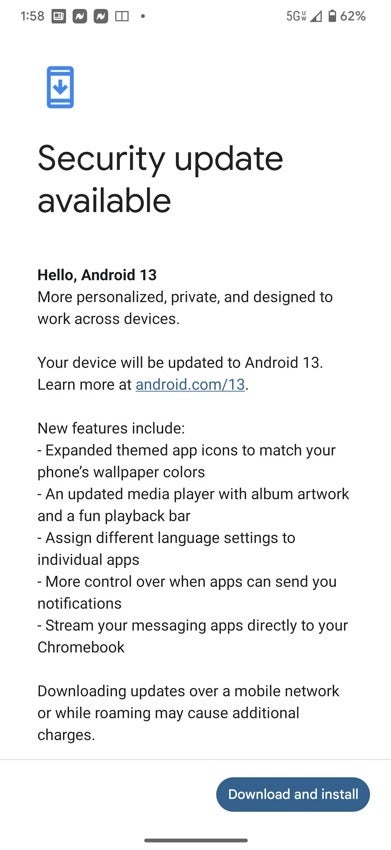
Android 13 has arrived for users of the Pixel 4 and later
The update includes the August security update. Those who joined the Android 13 beta program will receive a smaller update to install. For example, this writer's Pixel 6 Pro was running Android 13 Beta 4.1 and the update to Android 13 weighed in at only 31.96MB. Also, those in the beta program can choose to stay and receive beta versions of the quarterly Pixel feature drops into next year.
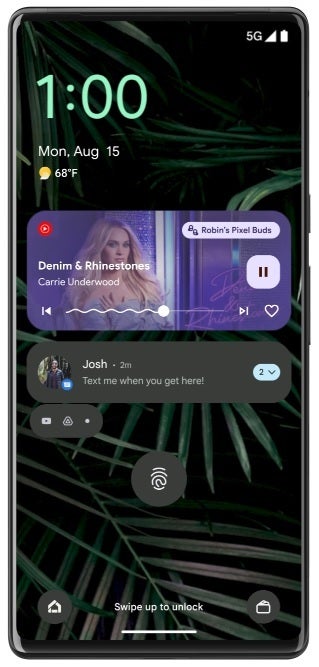
Android 13 brings a new media player with album artwork
But if you want to exit the beta program without having to wipe your phone, wait until you've installed the stable version of Android 13. Then you will have a limited time to opt-out of the beta program without having to wipe the data from your phone. Again, once the stable version of Android 13 is installed, you go back to the Android beta program website at www.google.com/android/beta. Tap on the box that says "View your eligible devices" and select Opt out.
You must do this before you exit the Android 13 beta program to avoid having to wipe your device
Remember, you only have a limited time to escape from the Android beta program unscathed. If you want to return to the beta program, the next opportunity to do so will come in September with the QPR beta in September. This beta program will end in December with the release of the Quarterly Pixel Feature Drop; with the release of that stable update, those still members of the beta program or those who re-joined it, will be able to opt-out without having to wipe their phone.
We can't stress enough that if you're allergic to wiping data off of your phone like this writer is, you must-Must-MUST-MUST install the stable version of Android 13 on your phone before opting out of the beta program.
The Pixel models eligible to receive Android 13 are the Pixel 4, Pixel 4 XL, Pixel 4a, Pixel 4a 5G, Pixel 5, Pixel 5a, Pixel 6, Pixel 6 Pro, and the Pixel 6a. The upcoming Pixel 7 and Pixel 7 Pro will have Android 13 pre-installed out of the box. Same applies if we actually see Google release the Pixel Fold/Notepad (although that could come with Android 12L instead) and the Pixel 7 Ultra. The latest rumor from earlier this month had contract manufacturer Foxconn manufacturing the latter two devices.
To install Android 13 on your compatible Pixel, go to Settings > System > System update.











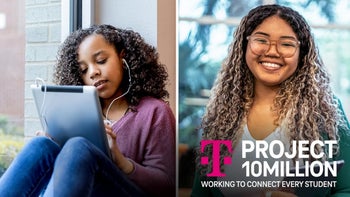

Things that are NOT allowed: