Apple Pencil models explained: differences, iPad compatibility, and features

The Apple Pencil is a fantastic accessory for iPad users looking to delve into the arts of 2D animation and drawing. It's also useful for jotting down notes on your Apple tablet, the old-fashioned way – by handwriting.
However, now that Apple has announced a new Apple Pencil Pro model, starting your journey as an iPad artist might seem more confusing than ever.
Which Apple Pencil should you buy, and what features does each model offer? We're here to help…
If you already own an iPad, and you're not sure which Apple Pencil to get, as not all of them work with just any iPad models, here's a helpful table to guide you:
However, now that Apple has announced a new Apple Pencil Pro model, starting your journey as an iPad artist might seem more confusing than ever.
Apple Pencil compatibility list: which Apple Pencil works with your iPad?
If you already own an iPad, and you're not sure which Apple Pencil to get, as not all of them work with just any iPad models, here's a helpful table to guide you:
| Apple Pencil model | Compatible with these iPads |
|---|---|
| Apple Pencil Pro | iPad Pro M4 13-inch iPad Pro M4 11-inch iPad Air M2 13-inch iPad Air M2 11-inch |
| Apple Pencil (USB-C) | iPad (10th generation) iPad mini (6th generation) iPad Air (4th generation and later) iPad Pro 11-inch (all generations) iPad Pro 12.9-inch (3rd generation and later) |
| Apple Pencil (2nd generation) | iPad mini (6th generation) iPad Air (4th generation and later) iPad Pro 12.9-inch (3rd generation and later) iPad Pro 11-inch (all generations) |
| Apple Pencil (1st generation) | iPad mini (5th generation) iPad (6th, 7th, 8th and 9th generation) iPad (10th generation) iPad Air (3rd generation) iPad Pro 12.9-inch (1st and 2nd generation) iPad Pro 10.5-inch iPad Pro 9.7-inch |
For most cases, you'll likely want to get the Apple Pencil 2, as it's compatible with all modern iPads, except for the budget, base iPad. That one is still only supported by the 1st generation Apple Pencil.
If you're not sure which iPad model you have, as there are indeed many, you can check in Settings. To find your iPad's model, open the Settings app on it, then tap General, and finally - About. Here you can see your iPad's model, under Model Name (e.g. iPad Air (5th generation).
If you're still having trouble, you can refer to Apple's "Identify your iPad model" page for more ways to learn your iPad's exact model.
Apple Pencil models: features and differences
Now that we've got the compatibility out of the way - what exactly is different between the Apple Pencil models, in terms of features?
If you're free to buy any Apple Pencil, which one should you get? Well, let's check all Apple Pencil features, and which models they're available on, or aren't...
| Apple Pencil feature | Apple Pencil Pro | Apple Pencil (2nd generation) | Apple Pencil (USB-C) | Apple Pencil (1st generation) |
|---|---|---|---|---|
| Wireless charging while attached to the iPad | Yes | Yes | No, cabled USB-C charging only | No, cabled Lightning charging only |
| Attaches magnetically to the iPad | Yes | Yes | Yes | No |
| Tilt sensitivity | Yes | Yes | Yes | Yes |
| Pressure sensitivity | Yes | Yes | No | Yes |
| Supports Apple Pencil hover | Yes | Yes | Yes | No |
| Barrel roll support | Yes | No | No | No |
| Double-tap gesture support | Yes | Yes | No | No |
| Squeeze gesture support | Yes | No | No | No |
| Haptic feedback | Yes | No | No | No |
| Find My support | Yes | No | No | No |
If you can buy any iPad and Apple Pencil, and you want the best, can't go wrong with an Apple Pencil Pro and the latest M4 iPad Pro right now. For everyone else, the Apple Pencil 2, with any modern iPad Pro and iPad Air will suffice more than plenty. It is second-best to the Apple Pencil Pro in terms of features.
Apple Pencil price comparison
| Apple Pencil model | Price |
|---|---|
| Apple Pencil Pro | $129 |
| Apple Pencil (2nd generation) | $129 |
| Apple Pencil (USB-C) | $79 |
| Apple Pencil (1st generation) | $99 |
Still need help deciding? No problem, we're here to help...
Which iPad and Apple Pencil are right for me?
The simple, budget option:
If you're yet to buy an iPad and Apple Pencil combo, you want the most budget option, maybe simply for jotting down notes in college, or sketching, then you can't go wrong with the base iPad (10th generation) and first-gen Apple Pencil. Sure, they're not the most glamorous and up-to-date models, but they'll both get the job done in this scenario, and again - are the most budget option.
Best for most people:
For most people, though, I'd advise getting any modern iPad Air, and an Apple Pencil 2. Those two devices are the perfect middle ground, and are capable of pretty much everything most people would want - whether you're an artist or an animator, unless you're seeing an Apple Pencil Pro feature you want, the iPad Air + Apple Pencil 2 combo will satisfy your needs perfectly, without breaking the bank.
The professional, most expensive combo:
However, if breaking the bank isn't an issue, and you want the most top-of-the-line you can get, go for the newest M4 iPad Pro or M2 iPad Air, and the Apple Pencil Pro, which is only compatible with them. The Apple Pencil Pro has every single feature on the table up there, and for good reason - it's Apple's newest, and most professionally-oriented iPad stylus to date.









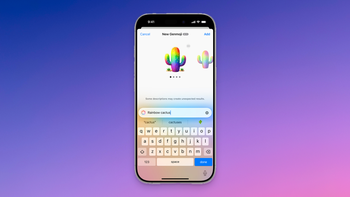



Things that are NOT allowed: