Huawei Freebuds Pro 4 Review: A worthy AirPods Pro 2 alternative

Huawei's long-standing FreeBuds line has recently welcomed a new premium member, the FreeBuds Pro 4. The new model closely follows the footsteps of its predecessor, slightly revamps the design, refines the overall experience and adds some bonus features like the newest version of Huawei's high-bitrate L2HC 4.0 audio codec and head control (answering or rejecting calls by nodding or shaking your head).
Despite its premium feature-set, the FreeBuds Pro 4 are a competitively priced pair at EUR 199 (about $208). For reference, Apple's AirPods Pro 2 go for about EUR 280 in Europe and $250 in the US.
As you can guess, the FreeBuds Pro 4 will be widely available in Europe and Asia, but users in the US should also be able to find them without much hassle on Amazon, just like previous FreeBuds entries.
FreeBuds Pro 4 Design
The small button on the side of the case for engaging pairing mode is a bit stiff. It works, of course, but isn't super-comfortable to press. Thankfully, we don't have to use it very often.
Despite the classy design, the Huawei logo plastered along the stems of both earbuds is a bit too much. Users typically don’t want too many company logos on their products, let alone wearable ones.
Listening experience and ANC
The FreeBuds Pro 4 are rather smart. If you put both buds on, they automatically go into Noise Cancelling mode. However, if you only put one earpiece on, it defaults to the Awareness mode. I often go for walks with just one earbud on, and so I really want Awareness at those times when I'm out and about. Plus, it doesn’t make sense to activate noise cancelling with only one earbud in.
The Huawei FreeBuds Pro 4 have an extremely flexible and customizable set of control gestures. First, you can pinch the stem of each earbud to cause an action to happen. You can also set different actions if you double-tap or even triple-tap each earbud. On top of that, you can set up a pinch-and-hold gesture, and if that’s not enough, you can also swipe up and down the stems to control volume.
FreeBuds Pro 4 sound quality

The Huawei FreeBuds Pro 4 sound great. However, you’ll have to experiment with their different modes to find the sound profile that’s most appealing to you.
For some reason, the sound profile tends to change drastically as you switch the processing mode between Noise Cancellation, Off, and Awareness.
This doesn’t matter too much for calls or audiobooks, but it makes a big difference for music. The FreeBuds Pro 4 sound just fine with ANC set to Off, which is great news, because having ANC off means you get longer battery life. They get noticeably boomier if you set them to either Noise Cancellation or Awareness. Between these two profiles, you’ll need to also experiment a bit with the available EQ presets in order to arrive at the one that sounds best to you, but generally these are fantastic earphones for music listening.
There are some bonus features that get unlocked if you pair the FreeBuds Pro 4 with a modern Huawei phone. These are Huawei’s custom super-high bandwidth L2HC 4.0 audio codec with a bitrate of up to 2.3 Mbps, as well as HD Spatial Audio, which adds fun spatial effects similar to Apple’s Spatial Audio.
I’m sure that if you’re among the few people listening to lossless audio tracks, the high sound quality modes supported by these earbuds will make a difference, but even with my trained ear, I couldn’t hear much of a difference while listening to the admittedly not super-high-quality tracks on my YouTube Music. But these are the realities for 99% of users out there, so most of us might as well switch back to the “faster connection” setting and enjoy better latency and increased battery life (the high-quality audio setting consumes more power).
Whatever the case, as you switch between the different ANC modes or sound EQs, it’s a good idea to give the earbuds a second or two, as I could definitely hear the buds taking a moment to adapt the audio quality. I’m not sure if this is some AI algorithm at work or something else, but regardless, it’s a good idea not to change between modes like a madman.
FreeBuds Pro 4 battery life
Battery life is an area where the FreeBuds Pro 4 hold up pretty well. They retain the strong showing of their predecessor and deliver up to 7 hours of continuous listening time with ANC off, or up to 5 hours with ANC on. With the charging case, the total ANC-off battery life goes up to 33 hours, or if you’re always using ANC, it’ll be 23 hours.
Should you buy the Huawei FreeBuds Pro 4?

If you happen to play a lot of games on your phone and do so while wearing wireless earbuds for better audio, these are not the earphones for you, due to their latency while gaming. In all other scenarios, the Huawei FreeBuds Pro 4 are very capable wireless earbuds.
There are much cheaper options out there, but the FreeBuds Pro 4 are for those who want something more upmarket. The newest premium pair in the FreeBuds line, they bring an exquisite design and a host of advanced features you won't find on many cheaper options. They deliver superb audio quality – one of the best earphones around for music listening. With a detailed, punchy and energetic tone, the FreeBuds Pro 4 will make you fall in love with your favorite tracks once again.
Despite their rich set of features and premium audio experience, they are actually aggressively priced at EUR 199 (about $208), which makes them a great option for discerning users. In the US, I expect to see them offered on Amazon, so American users who like what Huawei is proposing here will have the chance to snatch a pair.
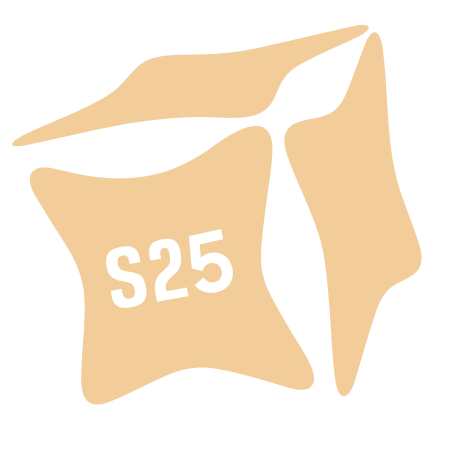
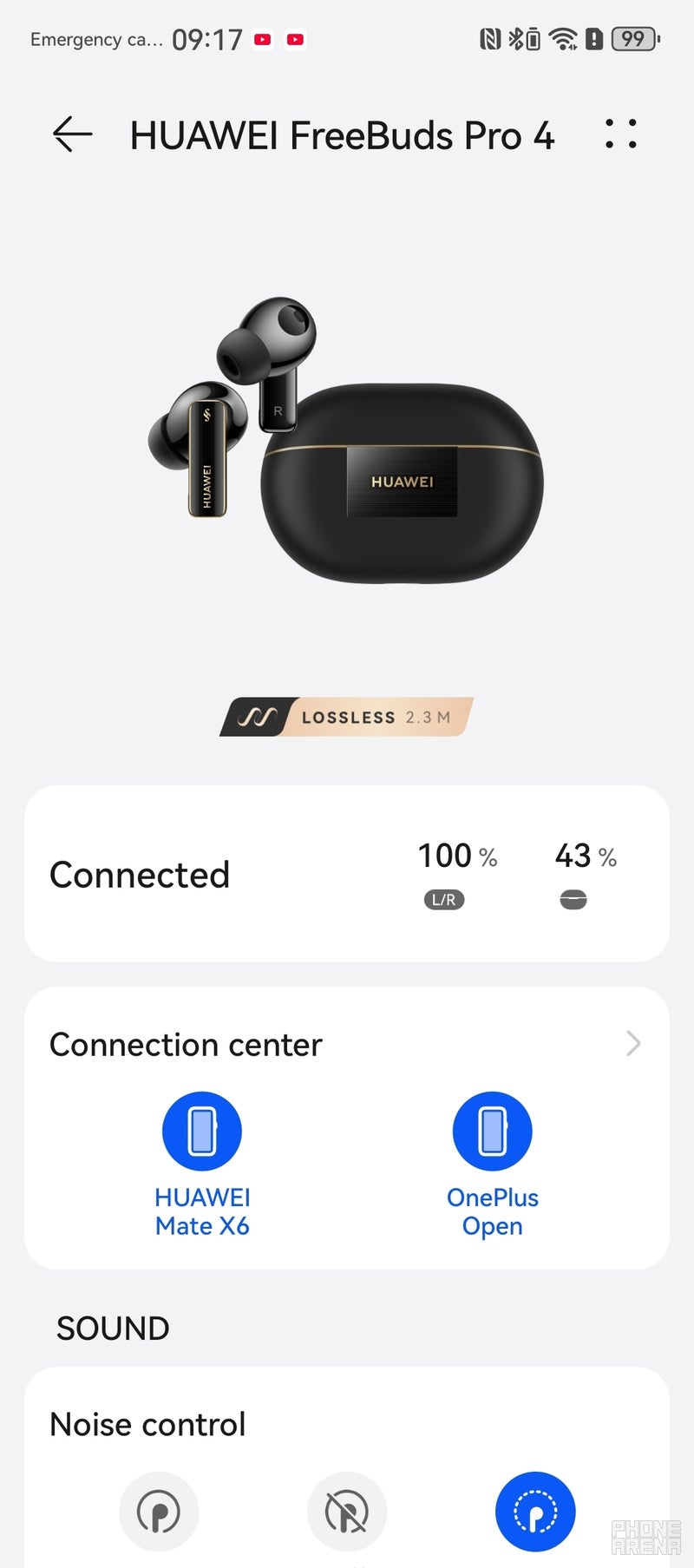
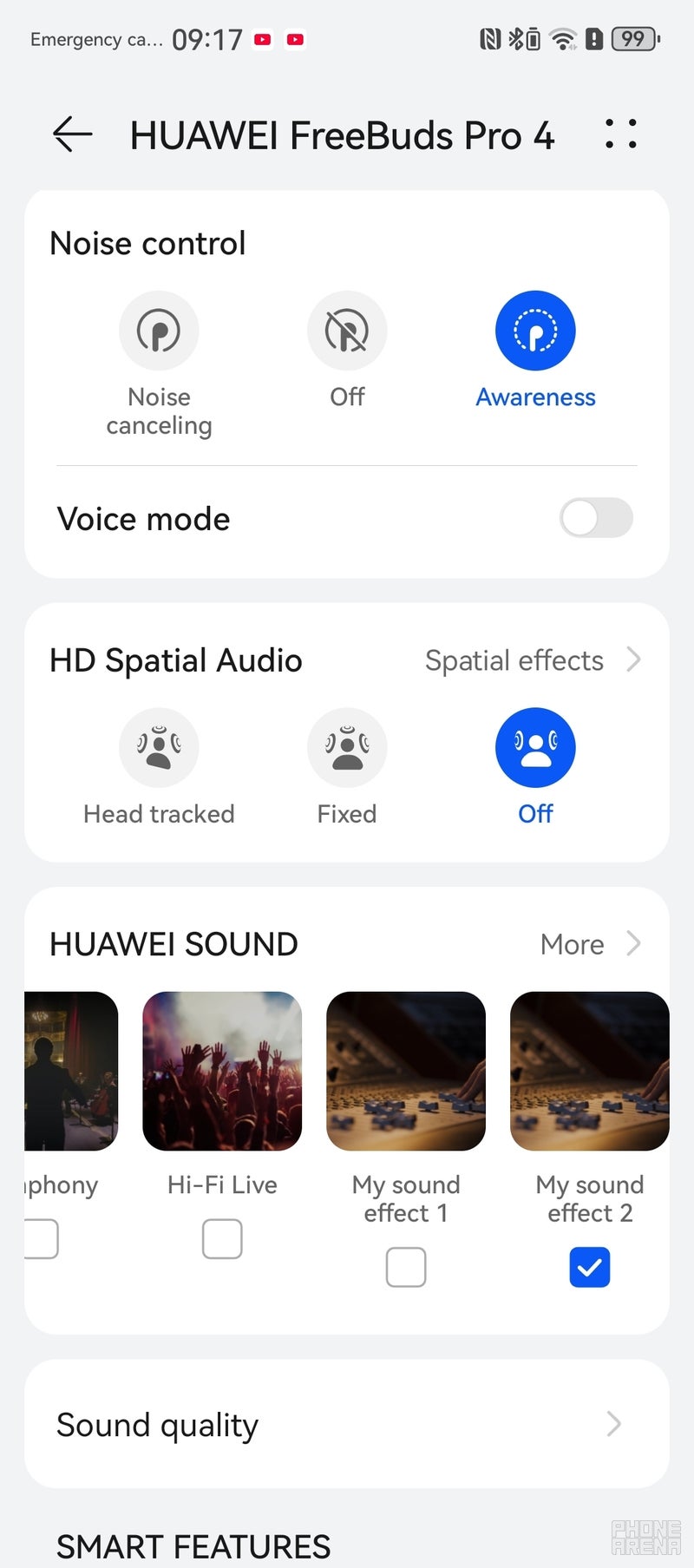
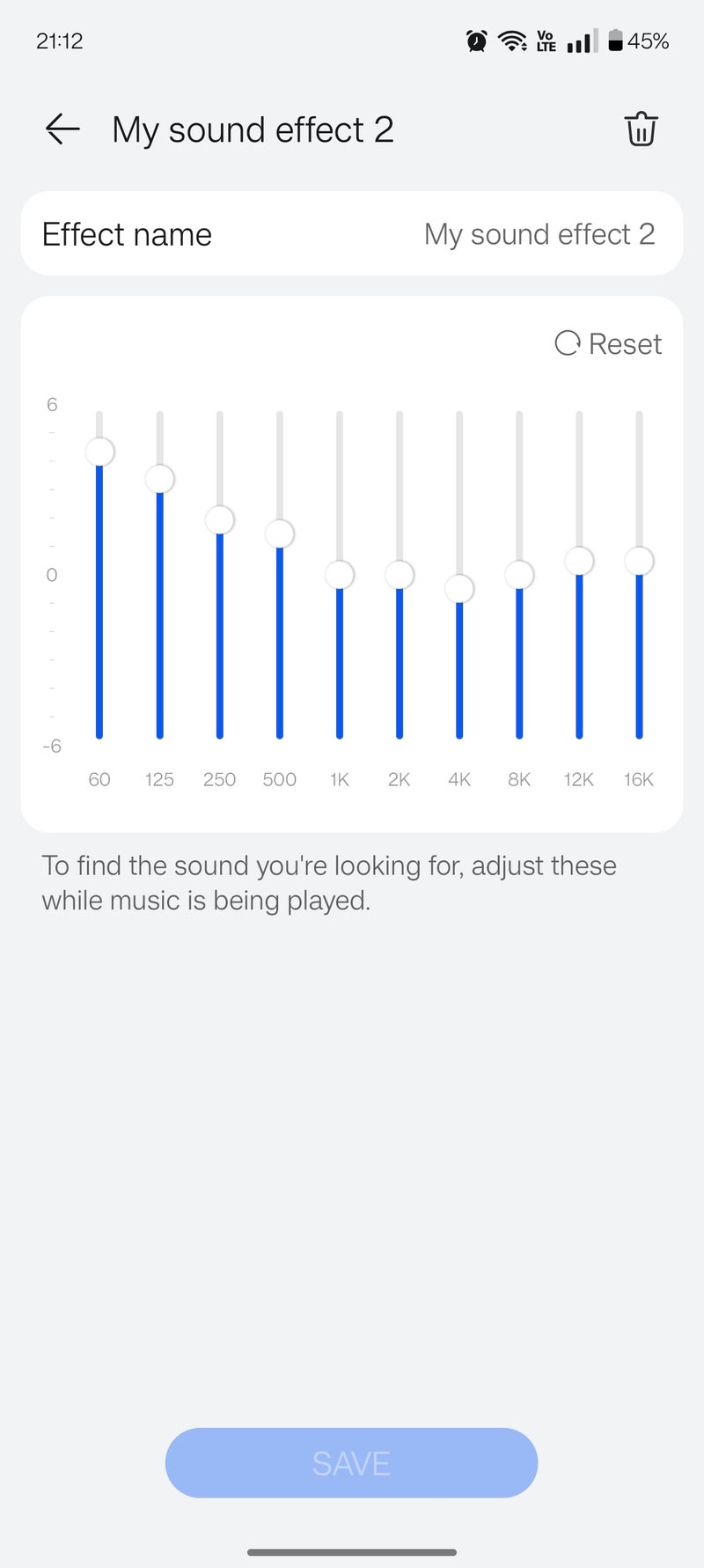
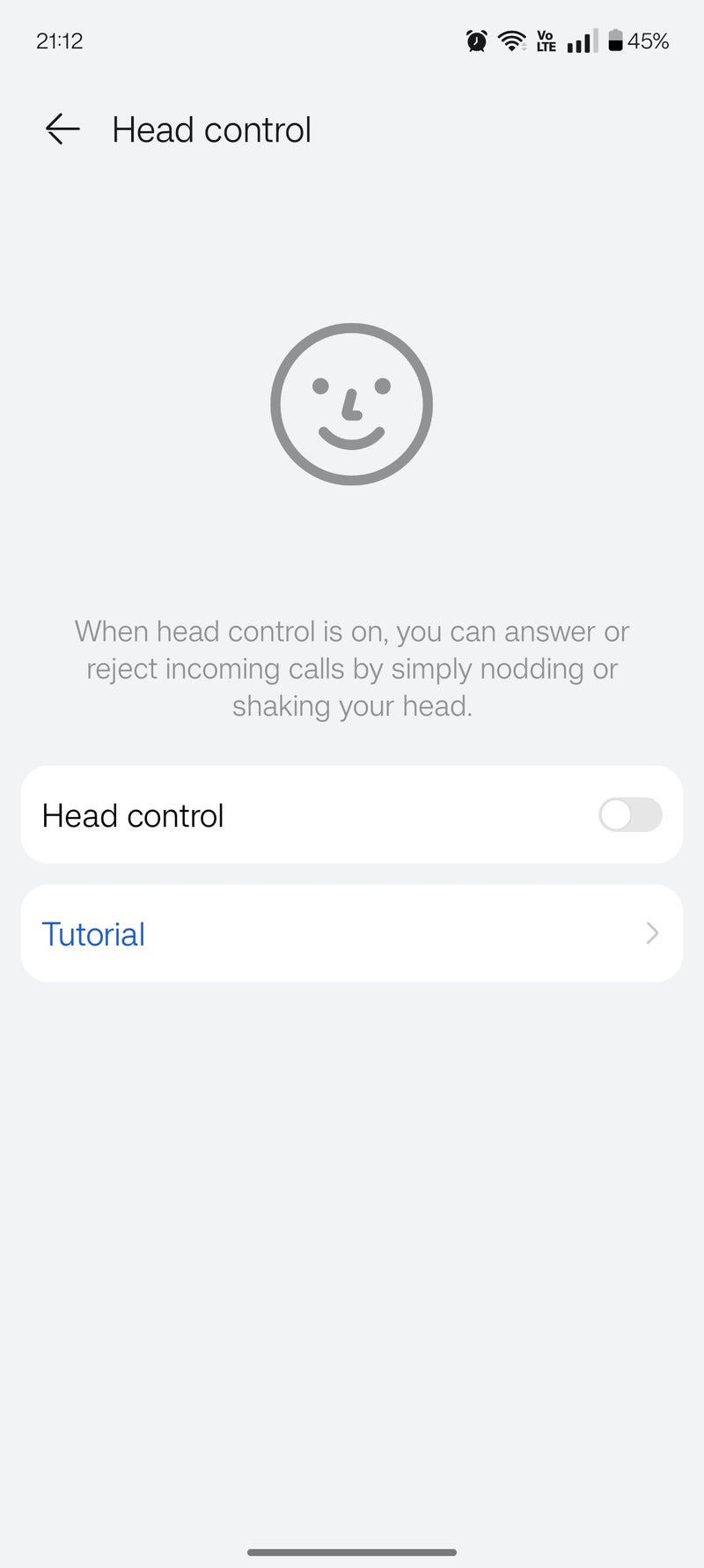













Things that are NOT allowed: